Maybe just spend the approx $100 for a new battery for the Macbook Pro?
Mmmm, low on the priority list at the moment... Maybe in a couple of months?
It has two SSD's and is reasonably quick for a 2013 MBP, I just find myself using it less and less. It also complicates the processing workflow, although I have Lightroom on the MBP, I can't just slide the images into my Mac Pro, and pick up where I left off. I have to mess with the LRCat and export them, which I don't want to do. As a simple receptical it's fine but the cameras now are so reliable that I don't feel the need to review the images like I did in the early days.
My first sortie to a London Botanic garden with the D1 in 2005 left me a bit disappointed, one particular little white flower which I specially wanted to capture was blown out when I first saw it at home. I was not accustomed to bracketing and the histogram in those days. It's a 600 mile round trip to re-shoot that image, I have been back twice trying to catch it in full bloom, first time it wasn't even in bud, second time it was well over the top, petals dropping.

Out of interest I ran it through the latest Lr process today.
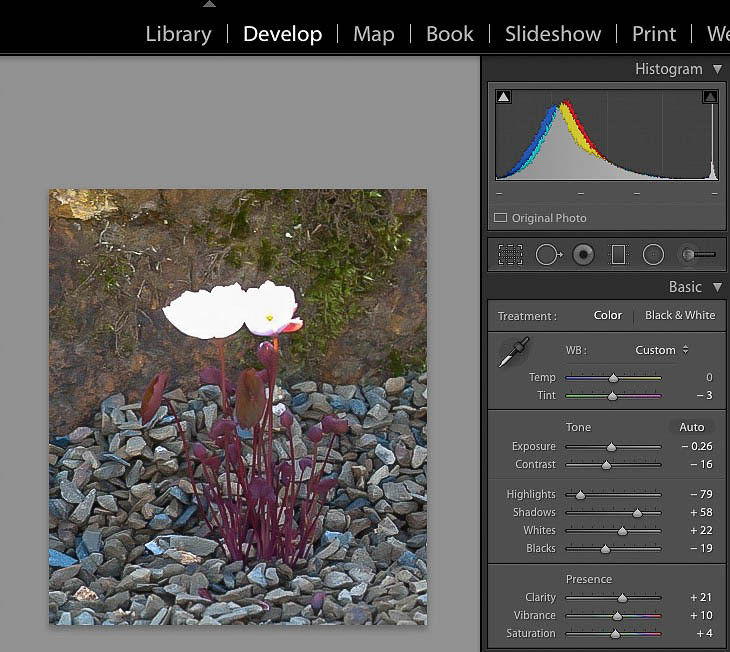
The memory of that (and some other) failed images was why I got the MBP, but as I said above, when I have driven 300 miles, spent the day walking round a large garden carrying all the gear, then face 300 miles drive home, I really don't feel like reviewing several hundred images before I leave.
I now know to double, or triple check the exposure on bright or white flowers and if in doubt bracket like crazy. The D3 seems so dependable now that my day is much more relaxed and I see very few exposure issues of that sort. I can just concentrate on finding the flowers and composition.