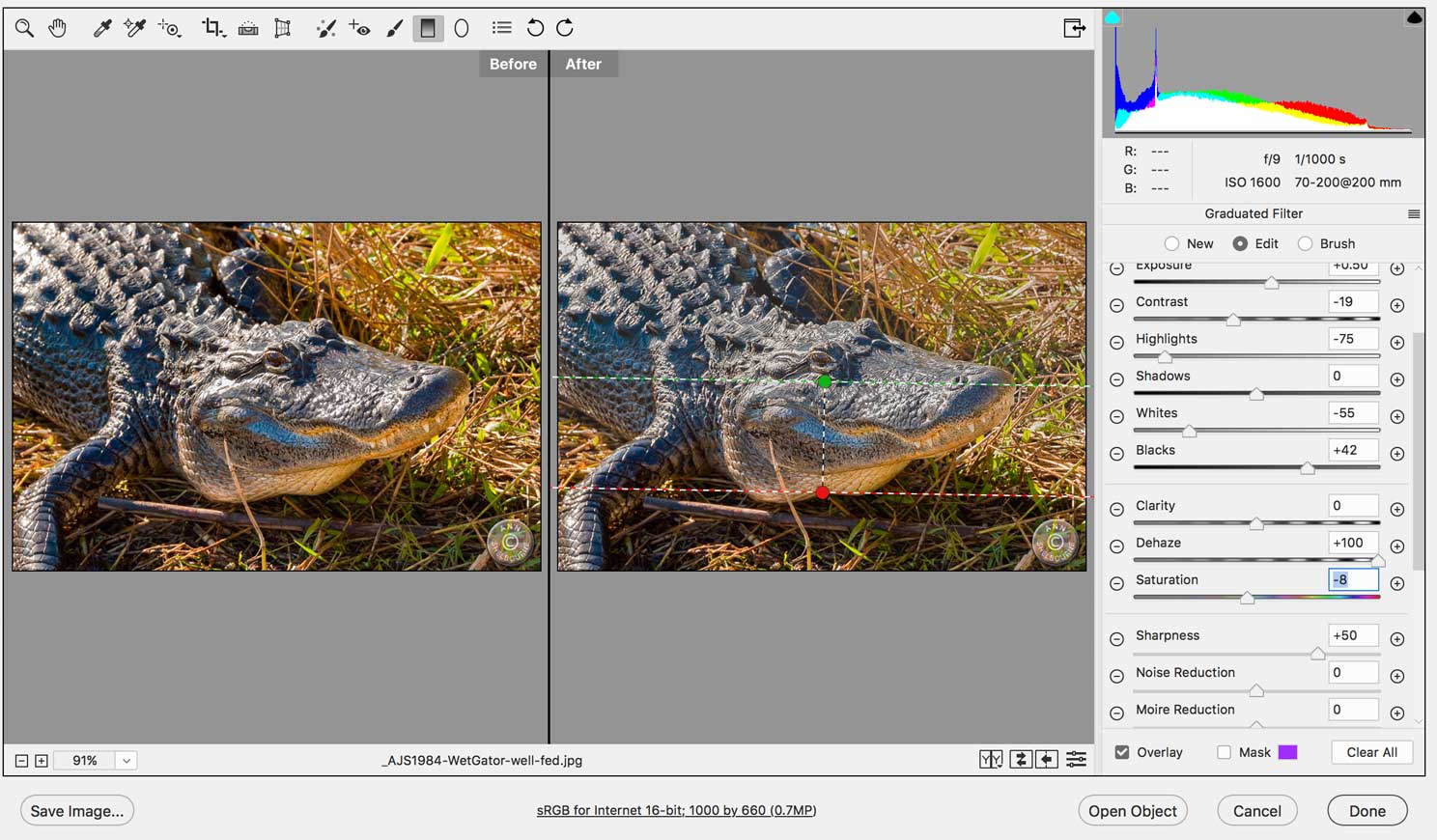A most interesting view of a unique volcano which emerges directly from the sea!
Regarding Dehaze:
Dehaze works by increasing Black point and contrast in distant subjects while increasing Saturation in near-by subjects.
It usually needs to be used in conjunction with several other Sliders (including Clarity, Saturation, Vibrance and Contrast) and perhaps with HSL sliders for individual colours as well.
This image is a case where you might find using an Adjustment Brush or a graduation (set for Haze reduction plus some of the other adjustments which I mentioned) on only the volcano and the sky.
Minus values of De-haze increase Whites and add the appearance of mist — which can alo be very useful if applied locally.
I find that I can often use Dehaze, in conjunction with other settings, instead of a Polariser to darken skies and even to reduce over-bright reflections. I usually avoid filters, even a polariser, because of the time it takes to mount and adjust them and the polariser only affects a relatively small arc of the image anyway.
You can also use the ACR Filter in Ps itself to make these adjustments on a duplicate and maskable Layer
Here a very contrasty image of a wet alligator which has been edited with a Graduated Adjustment: